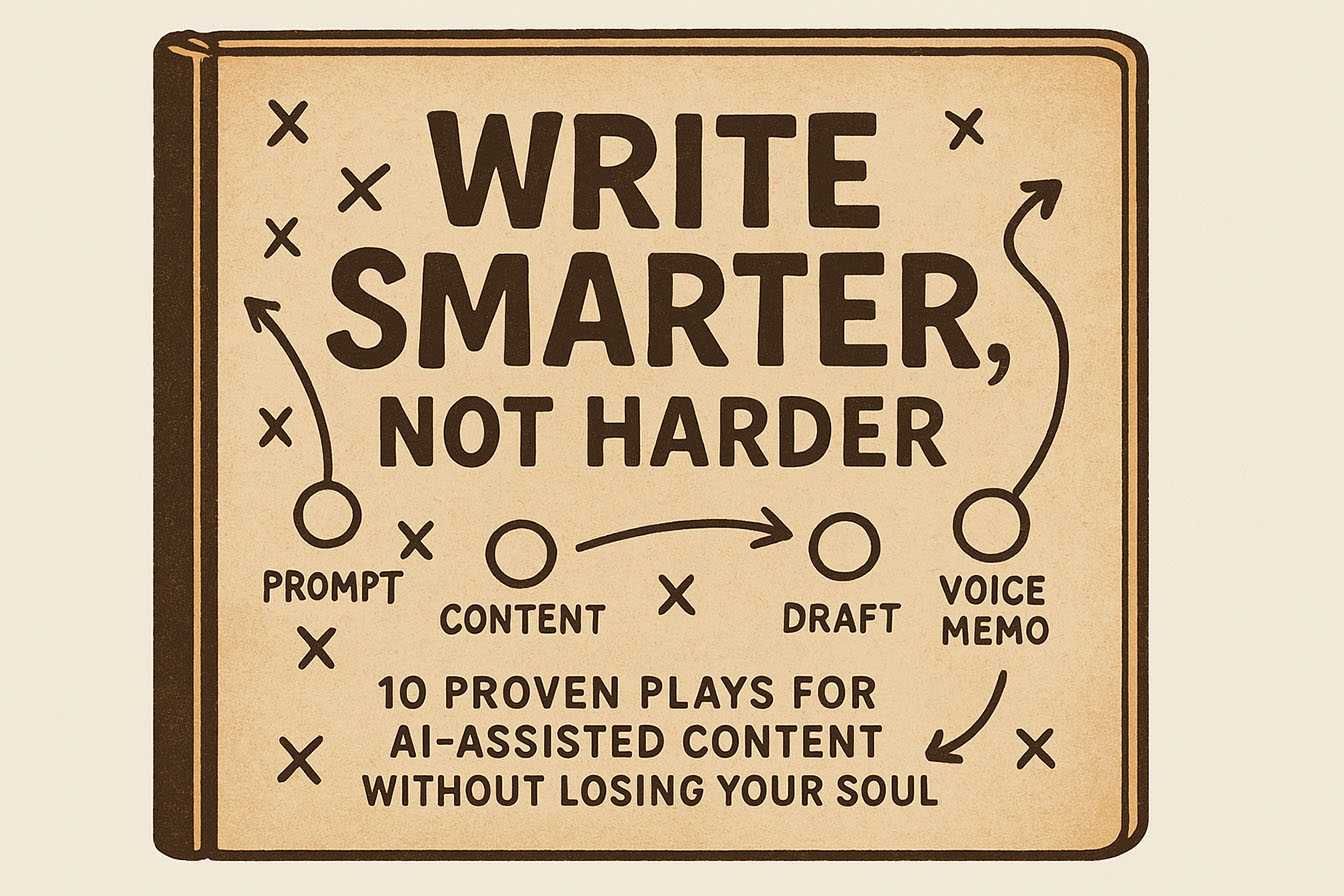This playbook distills the most valuable lessons from the AI & content season of the Animalz podcast, drawn from conversations with the people doing the real work: founders building tools, marketers rethinking their workflows, and operators testing what actually works.
What we found was refreshingly unsexy: simple moves, smart systems, real results.
These ten plays are the best of what we learned. This isn’t theory. It’s not hype. It’s not some far-off, sci-fi utopia. Just proven strategies you can put to work today to make AI a multiplier, not a mess.
Play #1: Let AI Write the Prompt
Forget prompt engineering. The best way to write a great AI prompt is to… not write one at all.
Let AI do it for you.
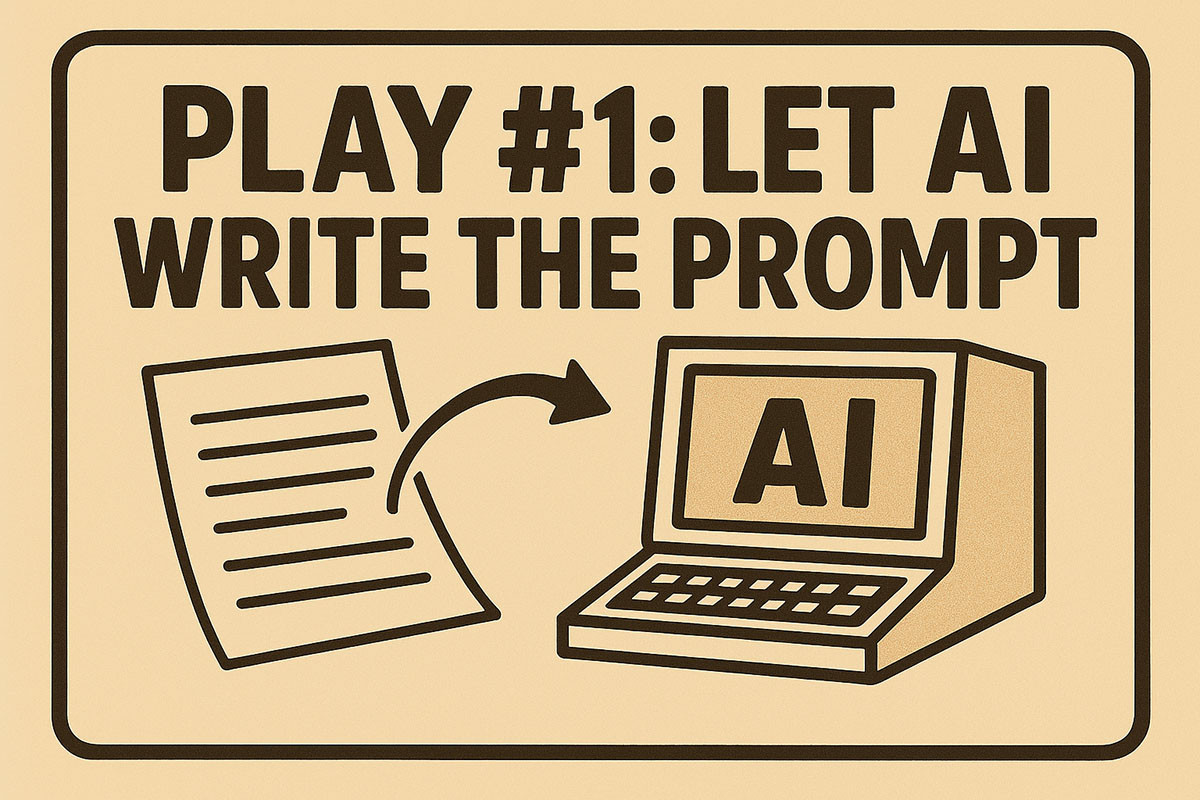
Instead of sweating over the perfect phrasing (“make it punchy, but not too punchy”), start with something that already works: a blog post you love, a LinkedIn update with the right energy, a thread that nails the tone.
Drop it into your AI tool and ask it to reverse-engineer the style, voice, and structure into a reusable prompt.
You’ve now got a plug-and-play prompt that’s tailored to your taste.
“The hack behind the hack here is simple: find something you really like, ask AI to reverse-engineer it into a prompt, and use that as your starting point. It’s so much easier than trying to craft that perfect prompt from scratch every single time.” — Stewart Hillhouse , VP Content storyarb
You can use this for just about anything:
Writing blog posts in your founder’s voice.
Drafting social copy with a distinct personality.
Reproducing the tone of your favorite creator’s content.
Your best content becomes the blueprint for your next work.
Why it works: AI is built to spot patterns. This trick taps into that strength and removes the mental gymnastics of prompt writing. No more flailing through vague instructions like “make it edgy but empathetic.” Just show it what you want, and let the machine connect the dots.
Try this now:
Find a piece of content that nails the tone and style you’re after.
Paste it into your AI tool and prompt: “Reverse-engineer this example into a prompt template…”
Get more specific if needed: “Use the structure of Example A and the tone of Example B.”
Save that prompt. Reuse forever.
⚡ Power tip: Don’t try this with weak models. Use GPT-4.5, Claude 3.7, or o1 pro for best results. The better the model, the smarter the prompt.
🧩 Related plays: Play #3 (Set AI Guardrails), Play #6 (Show, Don’t Tell)
Play #2: Talk It Out, Then Let AI Draft It
Typing is slow. Talking is fast. AI can turn your voice into drafts, no keyboard required.
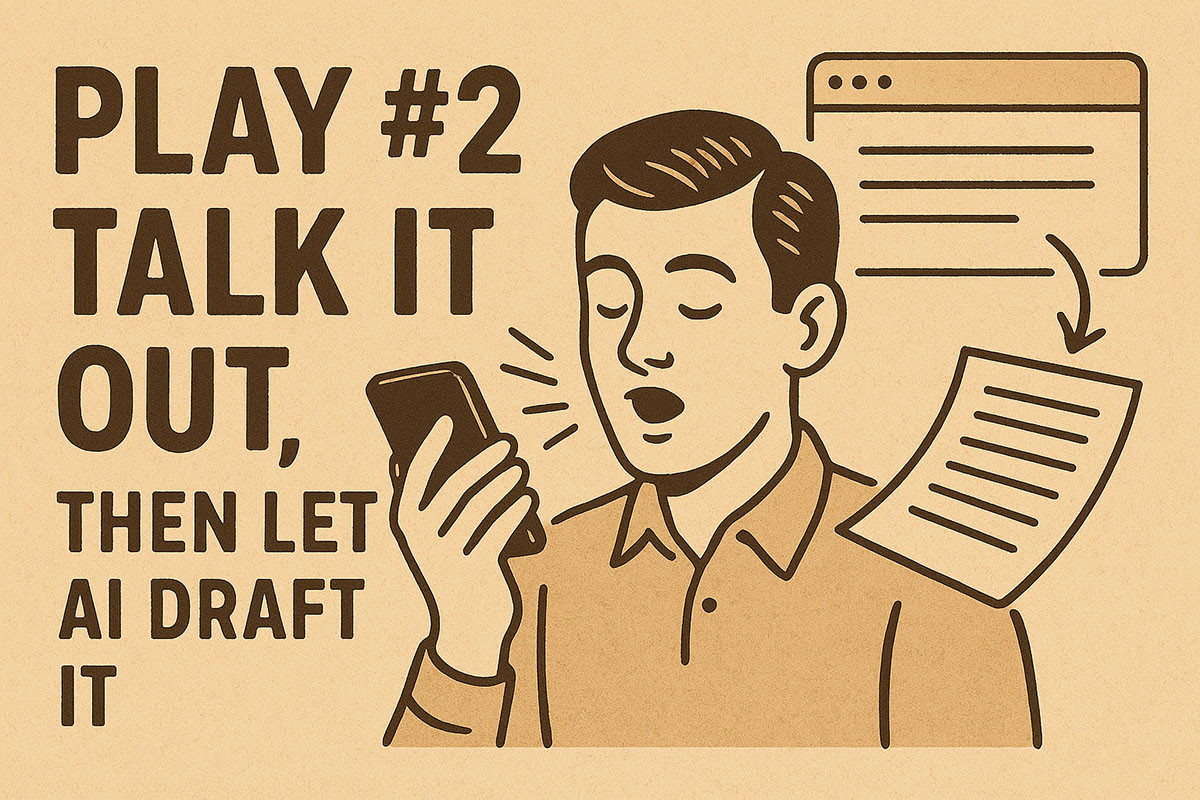
Grab your phone, hit record, and talk through your next idea. Don’t worry about being structured or polished. Messy, mumbly, half-baked thoughts are fine. The goal is to get it out.
Then drop the transcript into your AI tool. If you’ve trained it with your brand voice and style, it’ll convert your rambles into a structured first draft.
“Something that used to take me 20 or 30 minutes of grinding at the keyboard now takes only three to five minutes of quick editing. It’s still fully my voice and ideas — just synthesized faster by AI.” Kyle Coleman , CMO at copy.ai
It’s perfect for LinkedIn posts, email newsletters, short blogs — anything you create regularly. And Stewart suggests to take it a step further: “Try using voice memos, screenshots, random images, quotes, whatever you’ve got. When you feed AI multiple inputs within a clear structure, you spark fresh ideas you’d never find by typing alone.”
Why it works: Talking is how most people naturally think. It’s easier, more fluid, and full of nuance. Paired with AI’s ability to synthesize, you get something rich and surprisingly structured in a fraction of the time it takes to write from scratch.
Try this now:
Record a short, informal voice memo about your next topic.
Paste the transcript into your AI tool along with a creation prompt.
Lightly edit the result.
Done.
⚡ Power tip: Feeling stuck? Try this advice from Alex Halliday: “Go for a walk, talk through your thoughts without distractions, then let AI structure and organize that ‘mental ramble.’ Come back refreshed later — your ideas (and life) will be clearer and better.”
🧩 Related plays: Play #7 (Create Template Libraries), Play #9 (Pair Write With AI)
Play #3: Build Guardrails — Structure, Style, Context
Left to its own devices, AI drifts toward the generic. Vague language, bland tone, zero soul. It’s not trying to sabotage your content, it just doesn’t know any better.
That’s why you need guardrails.

Stewart recommends a simple but powerful three-part system: structure, style, and company information. With this approach, AI stops guessing and starts generating content that actually sounds like you.
1. Structure
Tell AI how your content should look, explicitly.
Define the format. Set paragraph length. Add headings, bullet points, and clear instructions for when (and where) to include product mentions or brand positioning.
No hand-waving. No “you get the idea.” The more specific, the better.
2. Style (Brand Voice)
Your voice is the fingerprint of your brand. Don’t make AI smudge it.
Spell out how you want to sound. “Witty but professional”? “Friendly yet authoritative”? Whatever your flavor, write it down.
Then show, don’t just tell: feed it real brand content — blog posts, emails, ad copy — and ask AI to distill the tone into a reusable style prompt. You’re training it to think like you.
3. Company Information (Context)
This is the secret sauce most people skip. Give AI everything: your product details, your strategic narrative, your market, your competitors. Drop in pitch decks, messaging docs, customer personas — whatever you’ve got.
Let this context run in the background of every prompt. It’ll quietly align the output to your actual business instead of whatever’s in the AI’s training data.
“By building these guardrails — structure, style, and company context — AI references your guidelines every single time you interact with it. That’s how you get repeatable, consistent content without typing endless instructions.” — Stewart Hillhouse
Why it works:
Most AI prompts are a game of content roulette. Once you layer in structure, style, and company context, you stack the deck in your favor. The output stops being random. You cut editing time in half. The results feel like your content, not some copycat remix of the internet.
Try this now:
Document clear structure guidelines for your most-used content formats.
Capture and summarize your brand’s voice into a reusable prompt.
Compile product, strategy, and competitor info into one background doc.
Bundle it all into your workflow, and finally get AI drafts that don’t need a total rewrite.
🧩 Related plays: Play #1 (Let AI Write Your Prompts), Play #6 (Show, Don’t Tell), Play #7 (Create Template Libraries)
⚠️ A Note on AI and Data Privacy
If you’re using an enterprise AI platform (like ChatGPT Enterprise or Claude Team), your data is typically not used to train their models. OpenAI, for example, says: “We do not use your business data for training our models by default.” You also retain ownership of both your inputs and outputs.
But that’s not always the case with consumer-grade tools (like the free version of ChatGPT). By default, those use your prompts to improve their models — unless you manually opt out.
Play #4: Use the ABCD Framework to Fix Weak Drafts
Great content lives and dies by feedback. But asking AI “what do you think?” rarely gets you anything useful. To quickly spot and fix problems, try the ABCD framework.
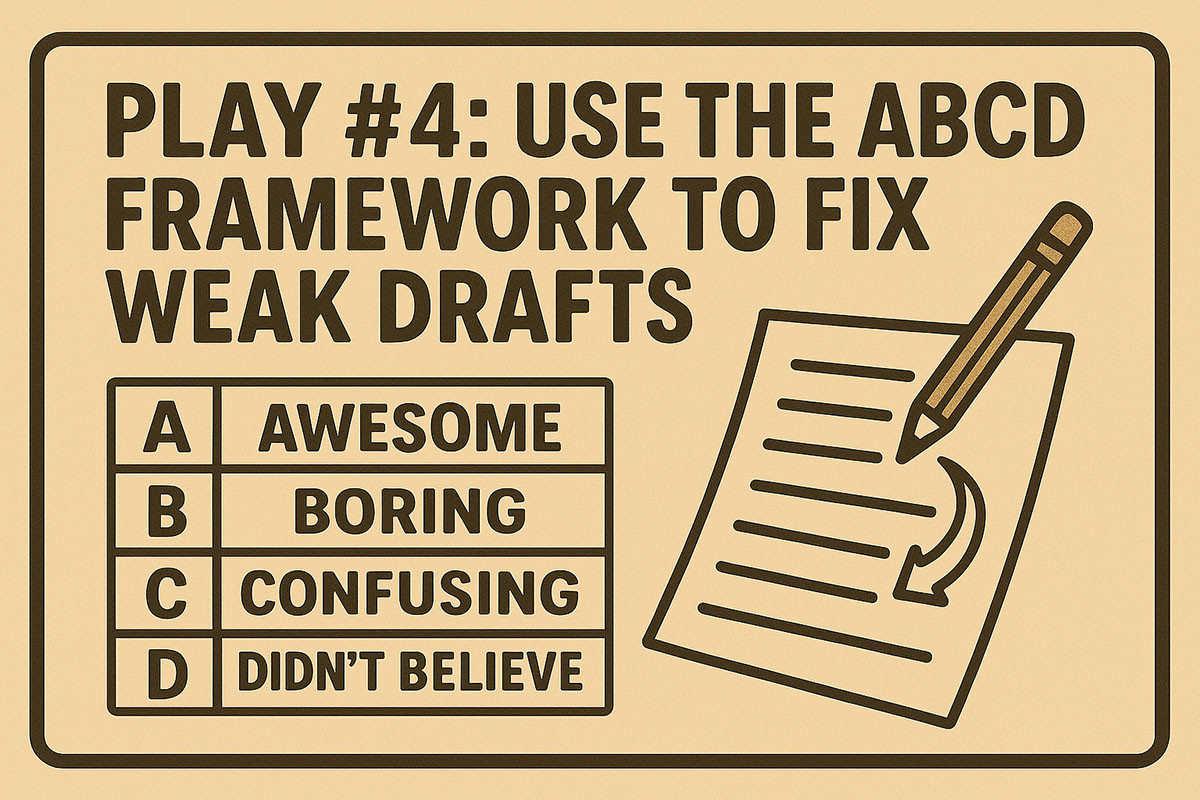
It takes your vague “something feels off” intuition and turns it into actionable insights.
Here’s how it works:
Awesome: What parts stood out or hit the mark? These are the highlights to double down on.
Boring: Where did your reader tune out? Cut, tighten, or rework these sections.
Confusing: What needed a second read? Clarify, simplify, or rephrase.
Didn’t Believe: What felt weak, sketchy, or unconvincing? Back it up with evidence, data, or a better explanation.
“I use the ABCD approach both with humans and AI. Whether writing fiction or nonfiction, AI rapidly gives me dozens of suggestions within these four categories. Of those, even if only a fraction are useful, it’s like mining — I’m always uncovering valuable nuggets I wouldn’t otherwise see.” — Nathan Baschez , founder and CEO of Lex
This method works great for AI collaboration. Ask the model to evaluate your draft using ABCD, and you’ll surface issues you didn’t know were there.
Why it works: AI can give solid feedback, but only if you ask the right question. ABCD gives you the structure to do that.
Instead of vague prompts like “how can I improve this?”, you’re pointing the model to look for specific things: what works, what’s weak, what’s unclear, and what’s unconvincing. It’s a simple shift that gets you more actionable insights.
Try this now:
Paste your draft into an AI tool with this prompt: “Using the ABCD feedback framework, tell me what’s Awesome, what’s Boring, what’s Confusing, and what you Didn’t Believe.”
Scan the feedback and pick the changes with the biggest payoff.
Apply them to make your drafts sharper, tighter, and stronger.
🧩 Related plays: Play #9 (Pair Write With AI), Play #10 (Head Chef Sign-Off)
Play #5: Unplug Regularly to Stay Original
AI is tempting. It fills blank pages. It automates grunt work. It finds patterns in your thinking you didn’t know were there. And that’s how your mental muscles weaken.
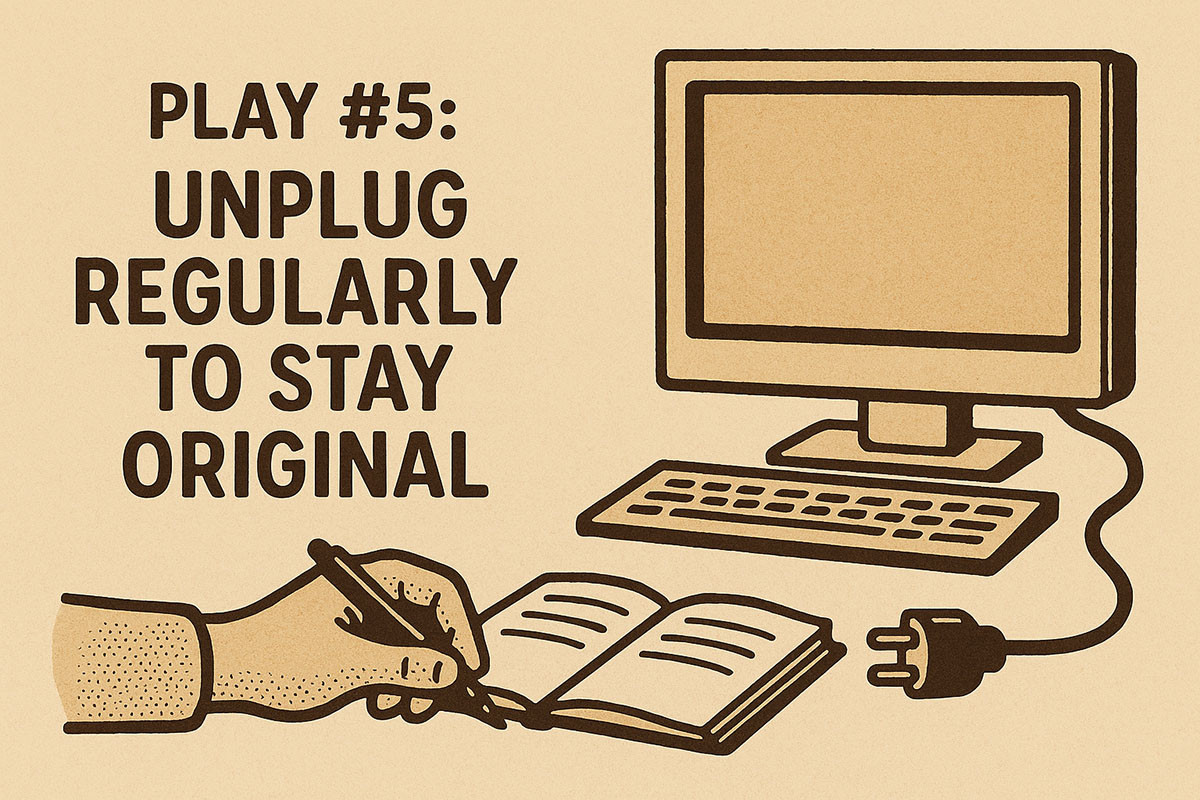
To stop the “Google Mapification”of your brain — where it forgets how to think for itself — you have to pull the plug now and then. No prompts. No predictions. Just you and your own thoughts.
On the podcast episode with Ines Lee, Tim describes this experience: “I go through these cycles myself where I start to lean heavily on AI, and my brain gets lazy. I have to manually pull myself out of it, sit down with pen and paper, and just write — completely free from AI. This intentional break helps revive my original thinking.”
You don’t need to abandon AI. Just stop outsourcing all the hard stuff. Think of it like going to the gym regularly instead of sending a robot on your behalf.
Why it works: Stepping away from AI brings back the friction of real writing, and that friction is where the good stuff hides. You sharpen your intuition. You break free from algorithmic autopilot. You avoid anchoring your creativity to ideas that aren’t really yours.
Try this now:
Block off analog-only time. Set aside an hour or two each week. Pen and paper. Or just a blank doc. No AI allowed.
Start every project unplugged. Don’t let AI write your first words. Struggle with the structure. Wrestle the blank page. Only loop in AI once you’ve got something real.
Compare the difference. You don’t need to abandon AI. Just don’t outsource your thinking. That’s as absurd as sending a robot to the gym and expecting to get stronger.
⚡ Power tip: Be a bit inefficient on purpose. As Paul Graham’s quote in Tim’s Stay Strong: Never Let AI Fill Your Blank Page: “Writers usually discover new things in the process of writing.” AI skips that process and with it, the serendipity. So slow down. Meander. Take the scenic route through your own thoughts. That’s where the breakthroughs hide.
🧩 Related plays: Play #9 (Pair Write With AI), Play #10 (Head Chef Sign-Off)
Play #6: Train AI on Your Voice with Real Examples
Remember those vague voice instructions from Play #3? The “friendly yet authoritative” nonsense that never quite captures your brand? There’s a better way.
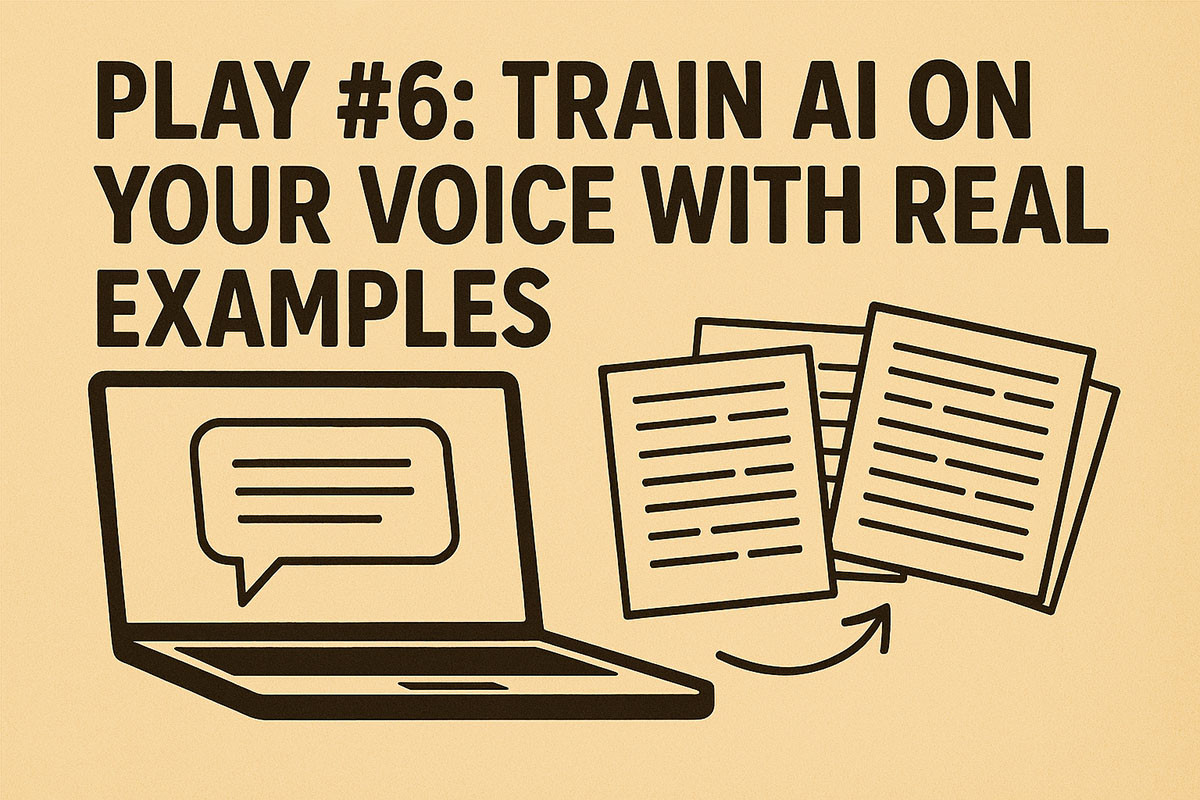
Instead of describing your voice, demonstrate it with real examples.
“Instead of describing our voice to AI, we let it analyze real examples. That makes the whole process faster, clearer, and far more authentic.” — Ines Lee , Head of Content at Ali Abdaal
Take a cue from Ines Lee and Kyle Coleman. Don’t describe your brand voice, demonstrate it.
Step 1: Start With Killer Examples
Find content you’ve already written — blog posts, LinkedIn updates, emails — that sound unmistakably like you. Then do the obvious thing most people skip: show it to the AI.
Step 2: Let the AI Break It Down
Feed the example with this simple prompt:
“I’m going to share an example of our ideal brand voice. Analyze it and break down its style, tone, language, and structure into specific rules.”
This is how you build your style guide inside the AI. Let it do the thinking before it does the writing.
For best results, feed your AI 5-10 strong examples all at once. This gives it enough material to spot patterns without overwhelming the system. If you have dramatically different content types (like technical blogs vs. casual social posts), group similar examples together for separate analysis.
Step 3: Generate With the Rules in Place
Now — and only now — ask it to draft something new:
“Using the rules you just identified, write a [blog post/email/LinkedIn post] on [topic] in the same brand voice.”
Kyle says you don’t need dozens of examples to make this work: “Five to ten pieces — LinkedIn posts, emails, blog posts — are usually enough for the AI to grasp your voice with confidence.”
Why it works: Real examples kill ambiguity. They give AI the exact ingredients your voice is made of. So instead of guessing, it follows proven patterns, and gets it right.
Try this now:
Pick 5–10 pieces that capture your brand voice perfectly.
Have AI analyze those examples and outline the rules.
Use those rules as prompts for future content, and watch your voice emerge.
No more “friendly yet authoritative” nonsense. Fewer edits. Less frustration. More content that actually sounds like you.
🧩 Related plays: Play #1 (Let AI Write Your Prompts), Play #3 (Set AI Guardrails), Play #7 (Create Template Libraries)
Play #7: Template Everything Worth Repeating
Reinventing the wheel is exhausting. It slows your team down, kills momentum, and is a fast track to inconsistency.
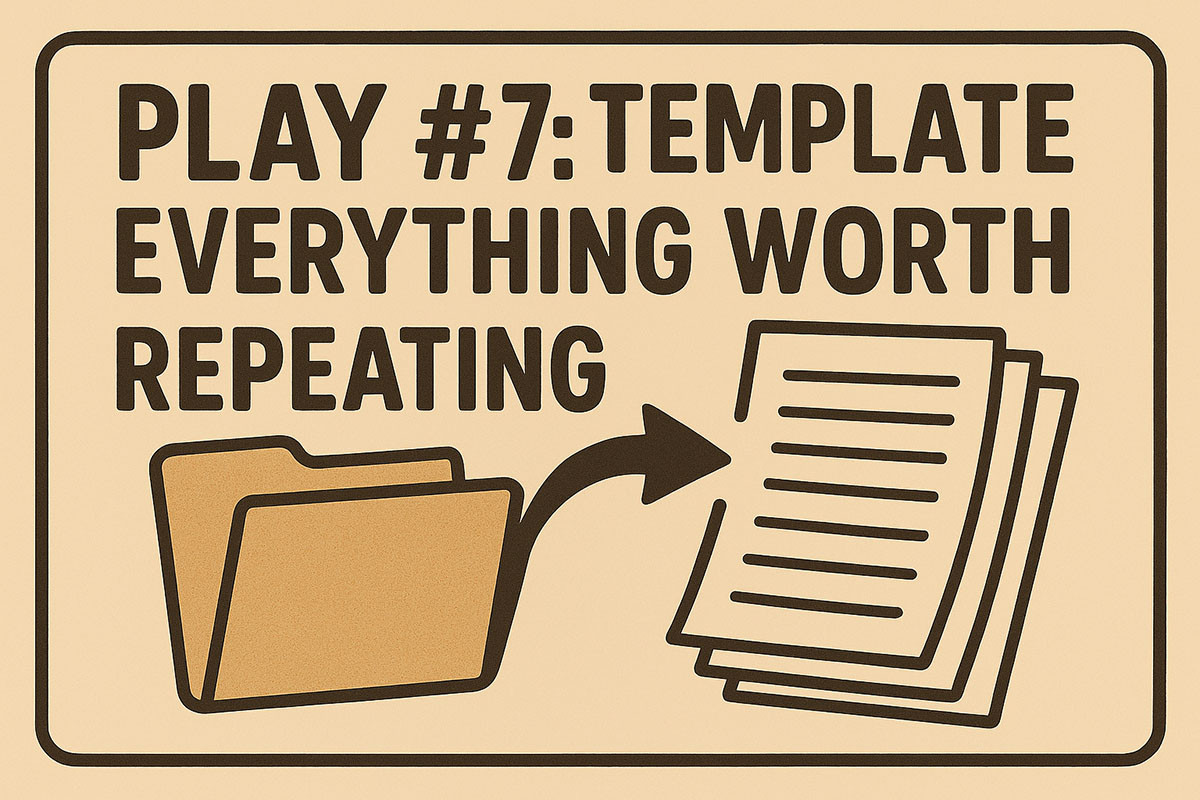
Stewart and Parthi say the smartest teams don’t just write, they templatize. They create plug-and-play structures for every content type and purpose, so quality stays high and output fast.
1. Identify Your Core Formats
Start with a simple inventory: what kinds of content does your team create regularly?
LinkedIn posts (company and personal)
SEO blogs
Narrative blogs
Newsletters
Product announcements
Customer stories
Anything else on repeat
Write it down. These are your “template targets.”
2. Build Templates From What Already Works
Don’t start from scratch, start from your hits.
Stewart says: “Every format — LinkedIn, SEO, email, whatever — should have its own structure. Figure out how the paragraphs flow, where product mentions go, what the CTA looks like. Templates save time and guarantee consistency.”
Find your best-performing pieces for each format. Then reverse-engineer them into clear, repeatable templates. Include everything that matters:
Hooks and intros that grab attention.
CTA placement and phrasing.
Formatting rules (headings, bullets, spacing).
Any structure quirks that make the piece pop.
“Lots of people don’t know how to write effectively for LinkedIn,” says Parthi. “We give them a simple format — hook, CTA, clean spacing. Templates remove the guesswork. See a format you love? Clone it. We make it dead simple to replicate what works.”
3. Plug Templates Into Your AI Workflow
Once you’ve built them, feed those templates into your AI tool. They become your new starting point.
No more blank pages. No more “hmm, how should we structure this?” You’ve already answered that.
Why it works: Templates cut out the cognitive overhead. They standardize quality. They help AI understand your expectations and stay on-brand. And most importantly, they let your team move faster, without sacrificing what makes your content great.
Try this now:
Gather proven examples for each key content format.
Break them into templates — structure, flow, voice, formatting, CTAs.
Distribute and integrate them into your team’s toolkit and AI workflows.
Your team stops guessing. Your content stays sharp. Your process scales.
🧩 Related plays: Play #1 (Let AI Write Your Prompts), Play #3 (Set AI Guardrails), Play #6 (Teach AI Your Voice)
Play #8: Mine Your Moat: Data and Expert POVs
AI is flooding the web with copycat content, and readers are already tuning it out.
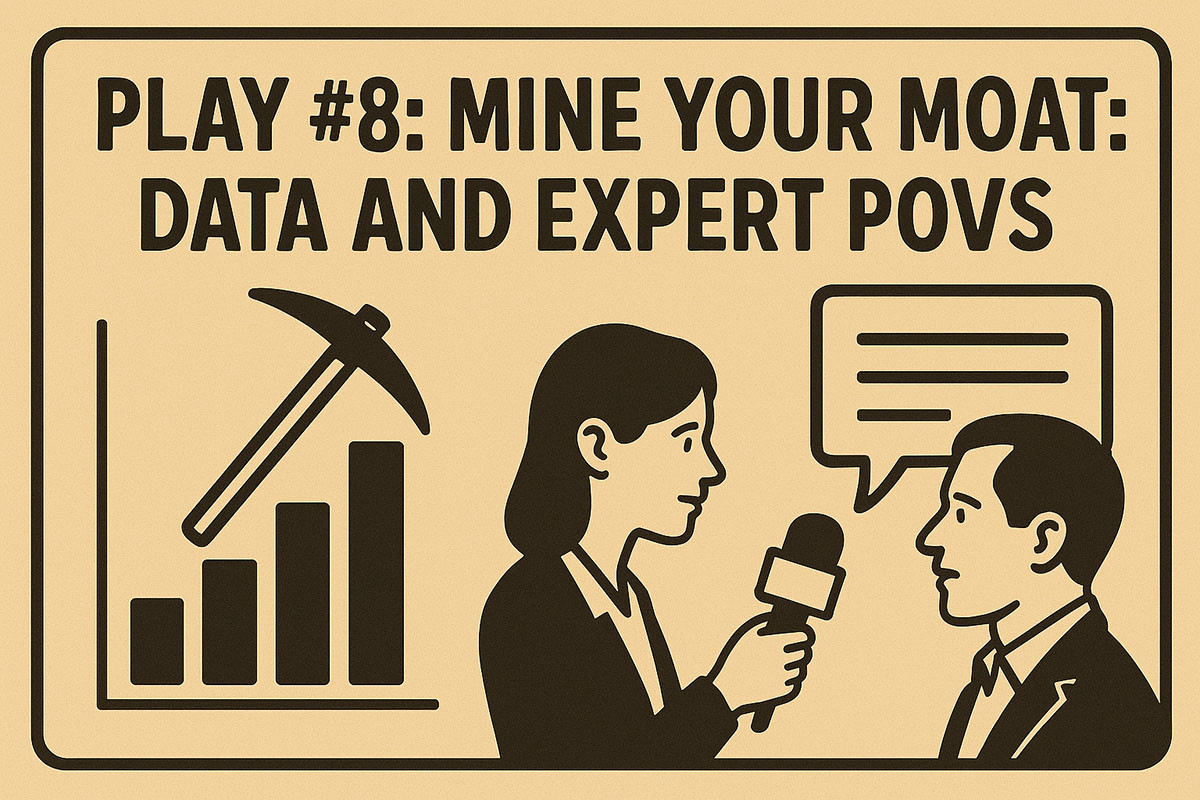
To break through the noise, smart brands lean into their unfair advantage: proprietary data, untapped internal expertise, and the “earned secrets” of their executive team.
Tap the Assets Nobody Else Has
Right now, your company is sitting on a content goldmine. Metrics from customer behavior. Internal surveys. Notes from sales calls. Benchmark data you’ve collected over the years. None of it shows up in ChatGPT’s training set. All of it is uncopyable.
“We worked with a company that had amazing data on lawns across the US—average pH levels, seasonal tips, hyper-local insights. Using AI, we quickly scaled out local landing pages full of genuinely unique content. It’s something ChatGPT couldn’t replicate because the value was in the proprietary data.” — Alex Halliday, CEO AirOps
That’s your moat in a world drowning in sameness. Alex calls this a “treasure hunt” with clients: “We love digging through their business to find unique little gold nuggets we can mine. Sometimes there are amazing opportunities people don’t even realize they have.”
Mine the Minds of Your Execs
Then there’s the stuff that isn’t written down anywhere: the years of context and perspective locked inside your leadership team’s heads. These “frontier opinions” are the raw material for truly original thought leadership — not regurgitated blog fodder from AI’s autocomplete brain.
Kyle Coleman’s team turned this into a repeatable system: “Every couple of weeks, our head of content interviews senior executives—our CEO, CTO, head of sales—on strategic topics. We transcribe that conversation, run it through AI, and instantly have authentic and engaging content for the next two weeks.”
Sales conversations are another goldmine. Parthi says: “Sales teams talk to prospects constantly. We use call recordings from Gong, pull out key moments—something great you said to a prospect—and transform it into content you can share at scale.”
Why this works: In a sea of sameness, generic content blurs together. But proprietary insights and executive-level thinking? That stuff sticks. It’s the kind of content readers actually trust because it can’t be faked.
Try this now:
Conduct a knowledge audit to uncover your company’s unique data and insights.
Schedule regular interviews with senior leaders and subject matter experts.
Build an AI workflow that turns raw input into polished content without stripping away what makes it original.
🧩 Related plays: Play #2 (Turn Talk into Text), Play #9 (Pair Write With AI), Play #10 (Head Chef Sign-Off)
Play #9: Pair Write With AI, Don’t Delegate It
Writing can feel like solitary confinement — but it doesn’t have to. Instead of handing the reins to AI, Ty and Tim like to treat it like a creative sparring partner. Think pair programming, but for people who use em dashes.
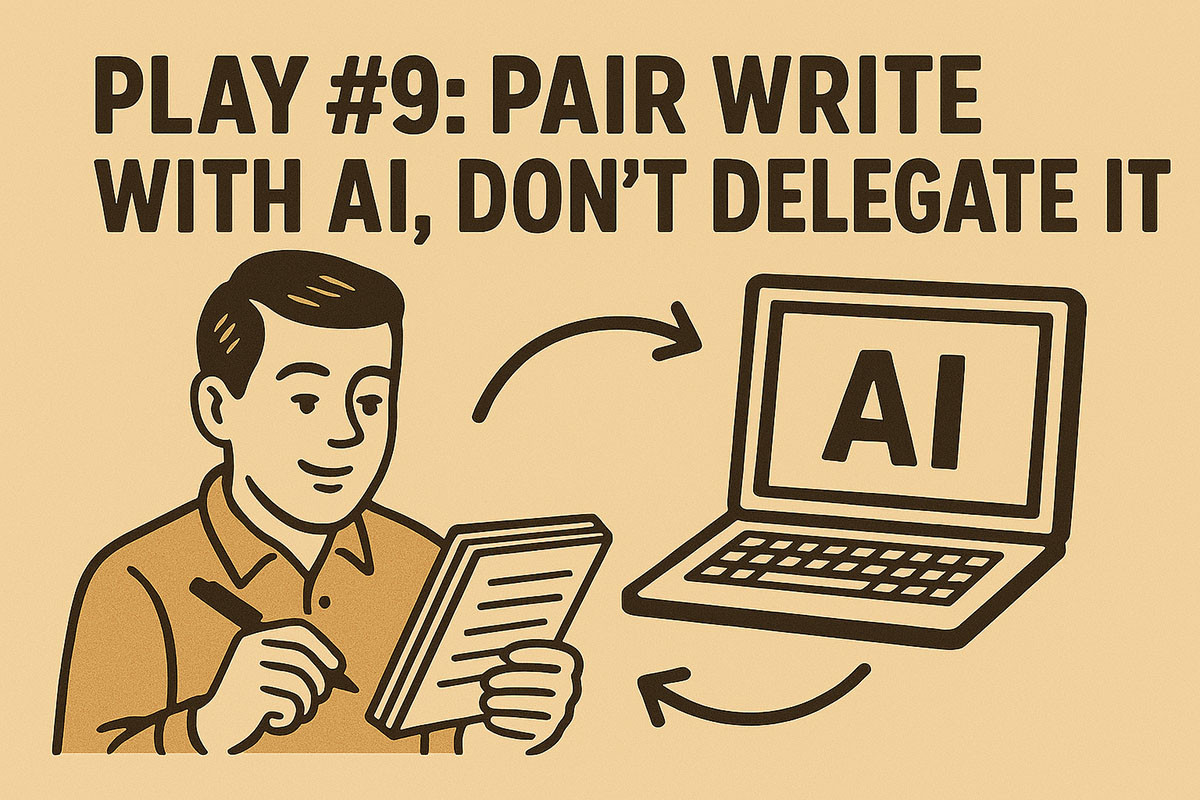
This isn’t about letting AI write for you. It’s about writing with AI: bouncing ideas back and forth, using the algorithm as a feedback loop that sharpens your original thinking instead of destroying it.
Tim explains how he puts this into practice: “I’m using AI all the time but in a targeted way. I’m still doing the hard creative thinking myself, but then I’ll bounce ideas off AI: ‘Hey, what do you think of this headline?’ or ‘Can you give me variations on this sentence?’ It’s like pair programming — constant, iterative feedback rather than total delegation.”
The magic comes from starting with your ideas. Unlike workflows that begin with AI spitting out entire drafts, pair writing keeps your voice intact, while tapping into AI’s superpowers for testing angles, sharpening intros, refining transitions, and tightening calls to action.
Ty uses this method to fine-tune his LinkedIn posts: “I use AI to pair program my posts. I’ll feed it talk tracks or transcripts and ask for multiple variations. It becomes my sounding board — giving me completely fresh takes on my existing idea, and I can quickly select and refine the strongest version.”
It’s a virtuous cycle: you input your thinking, AI gives you fresh takes, you pick what’s best — and repeat. Each round gets you closer to something sharp, polished, and still unmistakably you.
Why this works: Pair writing blends the best of both worlds: your creativity and intuition with AI’s speed, feedback, and ability to surface patterns.
You stay in control of the message. The algorithm just helps you refine it, faster and smarter than working alone.
Try this now:
Start with your own rough ideas, even if they’re messy.
Ask AI specific questions (“Better headline?” “Snappier CTA?”).
Compare and cherry-pick the strongest versions.
Repeat until your piece is bulletproof.
🧩 Related plays: Play #4 (Use the ABCD Framework), Play #5 (Step Away to Stay Sharp), Play #10 (Head Chef Sign-Off)
Play #10: Appoint a “Head Chef” to Sign Off Everything
AI can whip up a first draft in seconds, but it can’t taste the dish. That final flavor check? That’s human work.
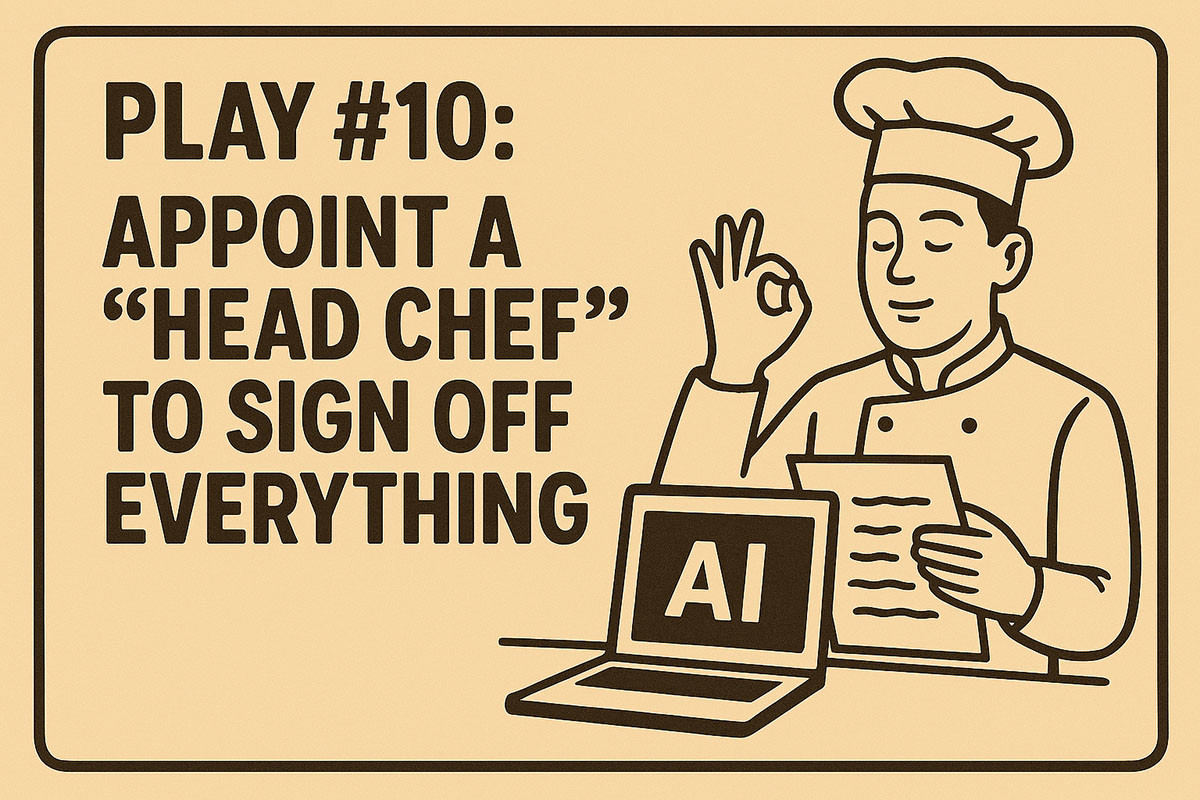
During our interview, Stewart and Ty landed on calling this the “head chef” model: a seasoned editor who signs off before anything hits publish.
“A writer doesn’t know that their voice is gonna hit until they publish. We get mad at AI for not being perfect out of the box — but humans aren’t either. AI gives you that first draft, and now it’s your job as the head chef to refine it, taste it, and decide: ‘Am I proud this is going out under my company’s name?'” — Stewart Hillhouse
Professional kitchens run this way for a reason. The head chef doesn’t just cook, they taste every dish before it leaves the kitchen.
Same goes for AI-assisted content: someone with judgment, taste, and context must make the final call, so every piece reflects your brand, delivers value, and meets the mark for strategy and accuracy.
Kyle Coleman makes a similar point: “AI takes me from zero to an 80% first draft. But the final 20%, the careful, thoughtful editing, that’s still entirely human. This last-mile editing retains the authenticity of my voice, insights, and expertise.”
Those check-ins keep things on course before the content veers too far off track. And they reinforce ownership: someone is responsible for what ships, no matter how much AI helped along the way.
Why this works: A final sign-off protects your reputation. AI can’t replace the judgment, nuance, and empathy that humans bring.
Try this now:
Assign clear “head chef” roles for final sign-off.
Use a quality checklist (voice, accuracy, flow, strategy).
Give the review process room to breathe. Don’t rush it.
Track recurring AI mistakes to improve prompts and guardrails.
⚡ Power tip: Create a “quality assurance” ritual for all AI-generated content. The last 15 minutes you spend reviewing can double the impact of everything you publish. This isn’t just editing—it’s the human touch that transforms “good enough” into “remarkable.”
🧩 Related plays: Play #4 (Use the ABCD Framework), Play #5 (Step Away to Stay Sharp), Play #9 (Pair Write With AI)
Protect the Spark, Don’t Replace it
The best content teams aren’t swapping humans for algorithms. They’re crafting systems where both do what they do best.
That’s exactly what these plays are for. They reduce friction, increase output, and preserve the creative spark that makes your work worth reading.
Use these plays. Remix them. Build your own. Just keep tinkering — because your best content is still ahead of you.
🎧️ Want the full download? Listen to the complete AI & Content season of the Animalz podcast. We go deeper than tactics to uncover how the top operators are actually using AI, and what they’re learning along the way.