All content that grows via organic search experiences decay. This means that, over time and for various reasons, those posts lose traffic.Decay occurs slowly enough that no alarms go off. The steady flow of new content usually makes up for the loss, making decay hard to detect without some investigation. Such is content marketing: two steps forward, one step back.
Jump to section:
What Is Content Decay?
In The Science Behind 100,000-View Blog Posts, we outlined the five phases of growth. To refresh your memory, here’s what that looks like:
A spike phase when the post is first published.
A trough phase where it looks like growth is stagnant.
A growth phase as pageviews increase over a few months.
A plateau phase as growth levels out.
A decay phase as traffic to the post starts to drop off.
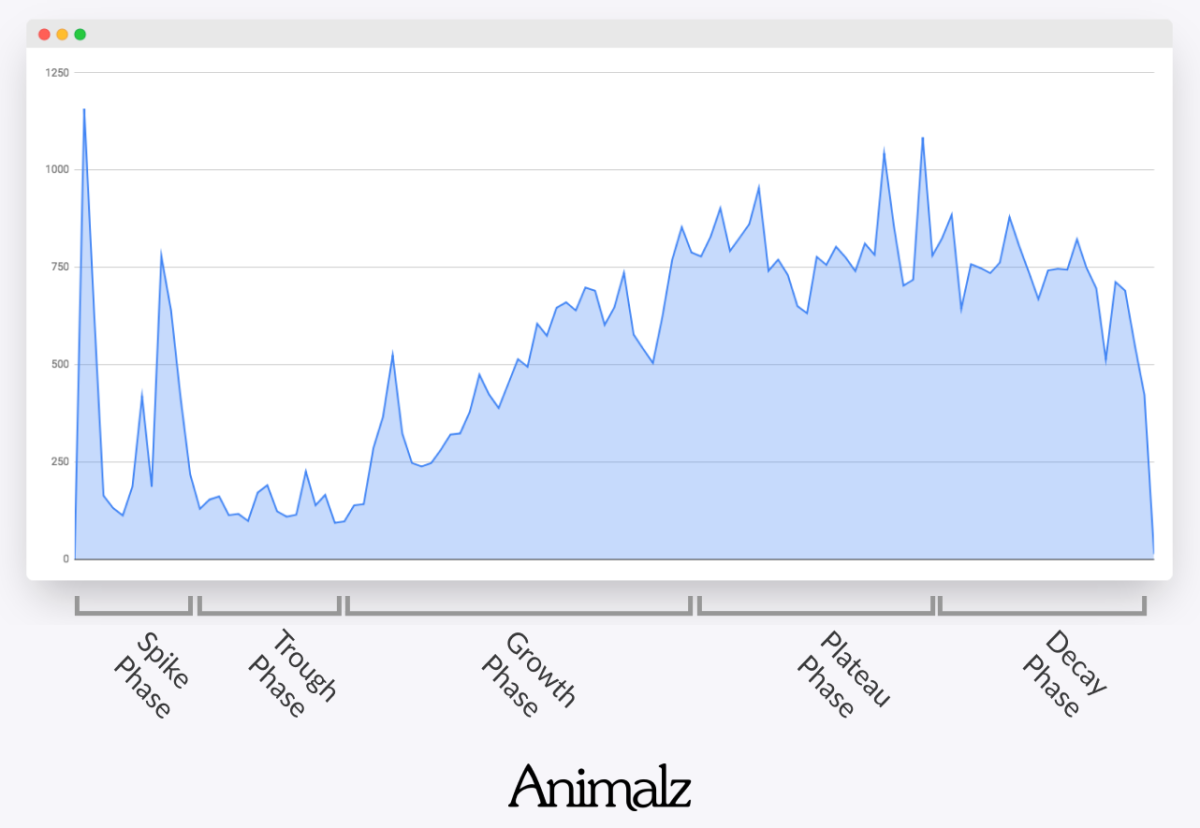
All posts hit a plateau phase before starting to decay. When a post hits a plateau, it’s because it has either maxed out on search volume for the target keywords or maxed out on rankings (usually due to content quality, backlinks and/or domain authority). Keeping posts in the plateau phase as long as possible is nearly as important as creating new content. It’s far less expensive and time-consuming to keep existing traffic than it is to build new traffic.Here’s data from a real post (Instagram Ad Costs: The Complete Updated Resource for 2018) to show you just how much traffic can be won back simply by regularly refreshing old pieces to keep them in a “perpetual plateau.”
The graph below looks at weekly traffic over a 66-week period. This piece shows the spike, trough, growth, plateau and decay phases clearly. The first spike is the initial launch of the post. The second spike is the result of a refresh and relaunch.
The blue line is the actual weekly traffic. The red dotted line represents estimated traffic had the content never been refreshed. It assumes a steady weekly decay at -1.21%, which is the average weekly traffic loss during the twelve weeks leading up to the refresh.
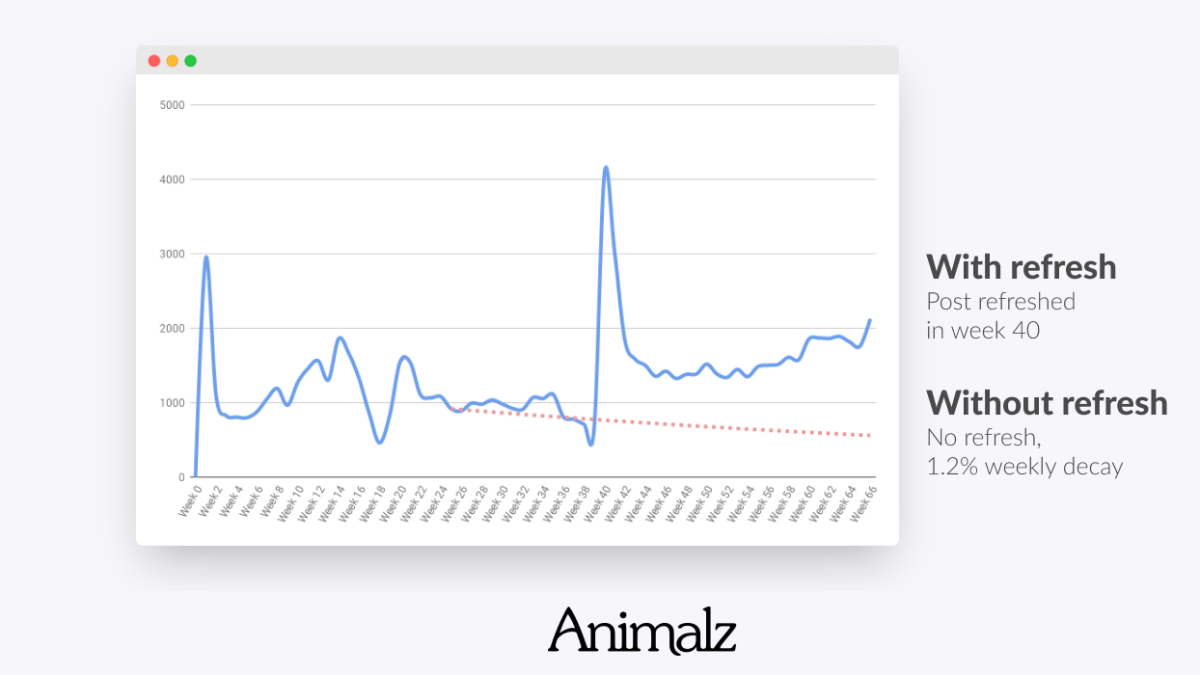
Here are numbers based on this analysis:
The post received 90,137 pageviews during this period. Without the refresh, we estimate it would have received 59,927, meaning the refresh has been worth 30,000+ pageviews so far.
Before the refresh, this post averaged 1,111 pageviews per week. After, it averages 1,733 pageviews/week, a 55% increase.
Traffic is growing at about 12% per week since the piece was refreshed. Not only has the decay been reversed, but the post is experiencing another growth phase. (This does not factor in the spike resulting from the relaunch.)
It’s easy to see the value of content refreshes on a post-by-post level, but the importance is even more clear when we examine an entire site. The average B2B SaaS blog is constantly losing traffic to older posts and gaining traffic from newer posts. This trend cycles—soon, the new content becomes old and starts to decay. New content is created to ward off the decline of the blog as a whole. This cycle—a very expensive and inefficient one—repeats in perpetuity.If you could X-ray your Google Analytics, you’d see layers of content. Some would be trending up, while others trend down. Cumulative traffic is growing, but is slowed significantly by the decay of older content. The “best” scenario is nearly impossible to achieve in practice, but it’s what we all should aim for.
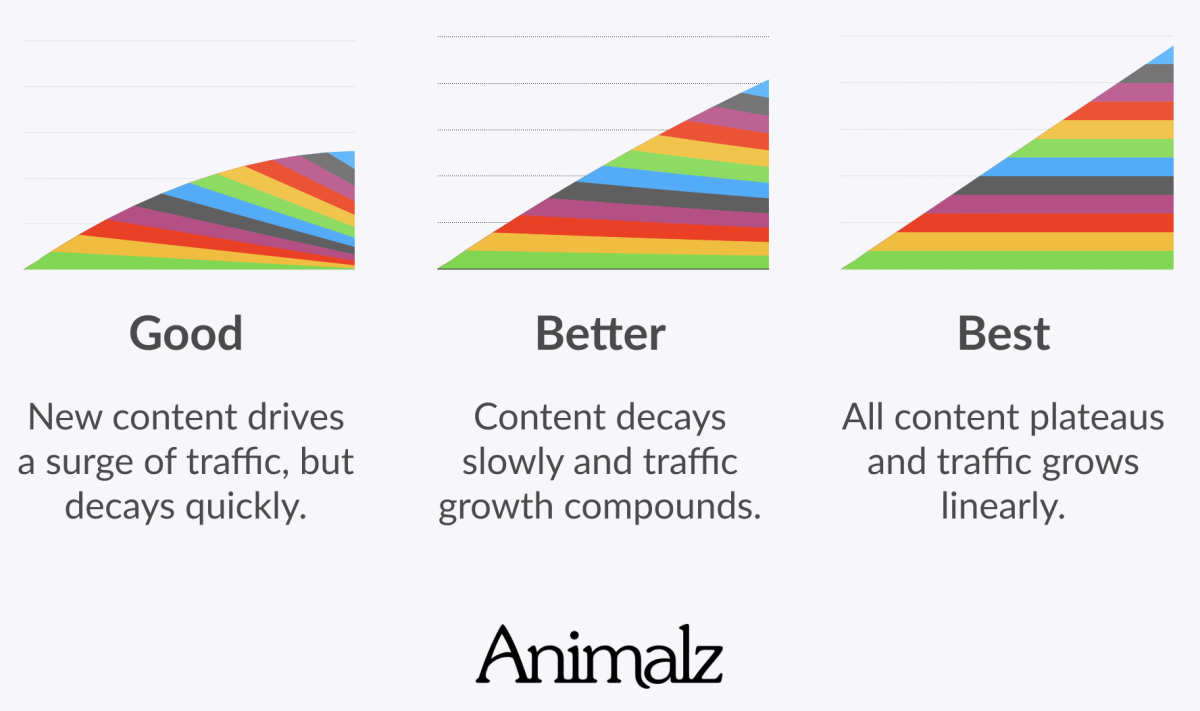
We’ve covered a lot of ground so far in this post. Let’s step back and highlight a few key takeaways:
Refreshing content decreases decay, which makes it far easier to grow total traffic. In the same way that a business requires acquisition to grow, it’s still easier and more profitable to expand, up-sell, and cross-sell existing customers. You need both.
Is it possible to eliminate decay? Almost certainly not. But if you decrease decay, you greatly increase your ability to grow cumulative traffic.
Google Analytics data helps you visualize broad trends, but requires additional analysis and configuration to paint a complete picture of your traffic profile.
We’ll get into how to refresh content, but first let’s look at why content decays in the first place.
Why Does Content Decay? (Or, How to Choose a Refresh Strategy)
Understanding why a post decays should inform how you refresh the content. Here are a few reasons that content loses traffic over time.
Increased competition
As the B2B SaaS space has evolved, competition for a huge swath of keywords has increased significantly. Reader demand for many of those keywords has not increased. Additionally, large companies with powerful domain authority have started investing in content marketing. There was a time when content marketing was the leaner, faster growth channel. Blogging used to be a “free” way for early-stage companies to attract attention. Now, large companies have dedicated teams and plenty of resources. Competition is stiff.
If you notice a slow decline in traffic, look first at the competition. We recommend tracking your target keywords in a tool like Ahrefs or Moz. This is the easiest way to spot changes on search engine results pages and keep an eye on your competition.
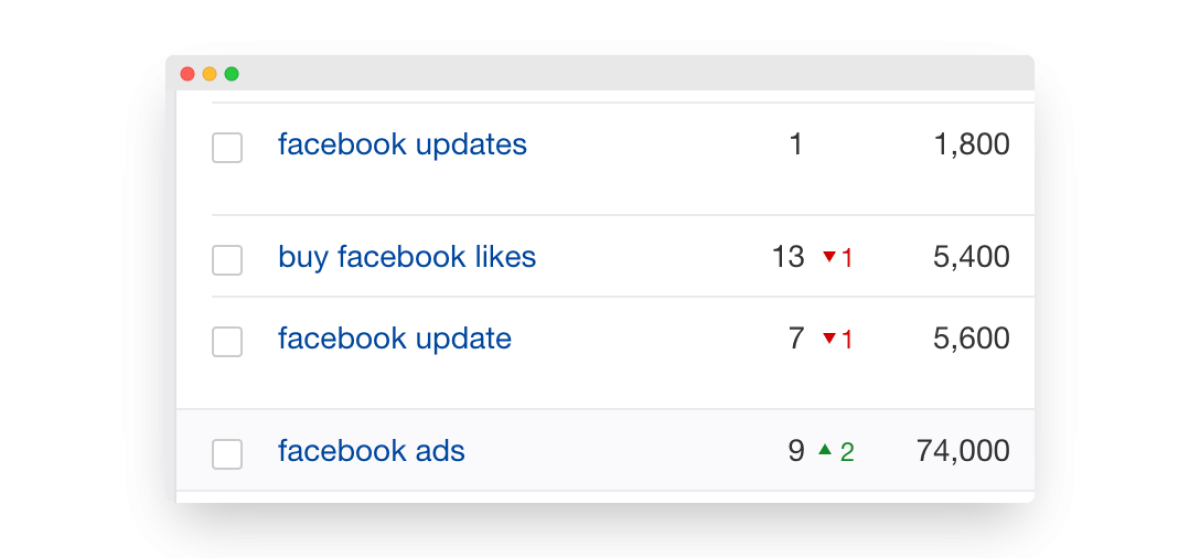
Small changes on a SERP can have a big impact. Slipping from a #1 ranking to a #2 ranking could result in a 50% drop in traffic. Dropping to #6 means you’ve likely lost 90% of your traffic.
Freshness
Google factors “freshness” into its rankings in a few important ways:
Google prefers that individual pages be updated regularly.
Google prefers sitewide freshness, i.e., new content published regularly.
“Query deserves freshness” is a ranking factor that favors new content based on search intent, e.g., queries like “2018 sales trends” or “taylor swift new album.”
Backlinks decay over time as well. If a page is newly refreshed but hasn’t earned new links in a while, Google may not think it’s as “fresh” as you do.
If you’d like to read a really deep dive on freshness, check out this guide from Moz.
Other
There are a number of other variables that impact decay, including:
Content quality: Your competition creates a resource that is simply better.
Technical issues: Site speed, site structure, indexing, and a host of other technical issues can decrease your site performance.
SERP changes: Google is always experimenting with search results and sometimes keeps the traffic for themselves.
The Search Algorithm Black Hole: Search algorithms change all the time. Search volume and keyword tracking are imperfect measurements. You simply may not always be able to determine the exact cause of content decay.
With an understanding of why content decays, let’s look at how to combat it.
How to Find Decaying Content
First, you need to find content in need of refreshing. We recommend refreshing any piece of content that:
Previously had or currently has some recurring organic traffic
Has been in decline for at least three consecutive months
Accounts for at least 1% of total content traffic (excluding traffic to non-content pages)
You can identify likely candidates by setting aside time each month to scour your Google Analytics account for traffic graphs that look something like this:
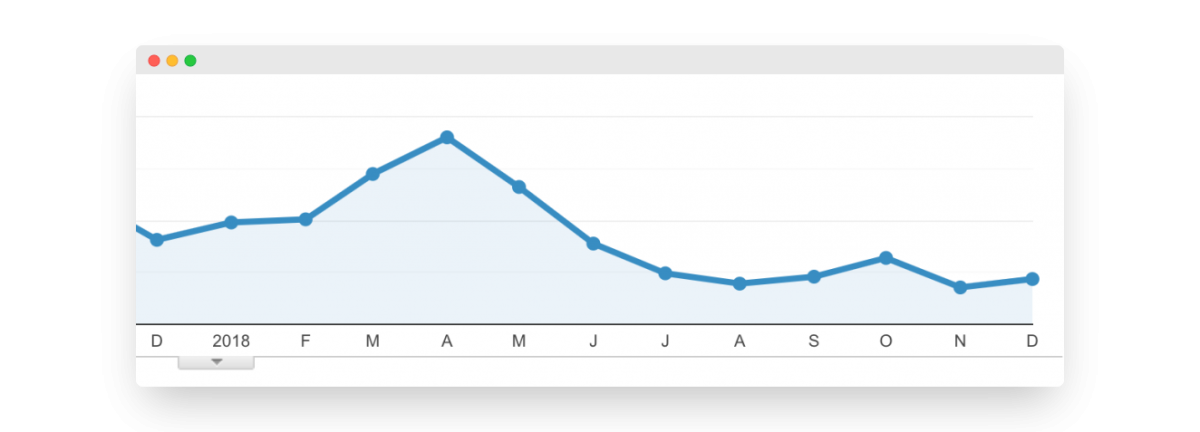
Or alternatively, you can use Revive, our content refresh tool.
Revive: Our Free Content Refresh Tool
Revive is a free tool that we built to automate the time-consuming, often difficult process of identifying decaying content. It connects to your Google Analytics account, searches for decaying content, and emails you a list of prioritized articles to refresh. It’s designed to:
Review all of your organic search traffic while excluding traffic from other sources (like paid or social media) that would otherwise distort the traffic graph and “hide” signs of decay.
Analyze the past 12-months of traffic data, accounting for natural fluctuations in search volume and site-wide changes, like updates to Google’s search algorithms.
Report on the total percentage of traffic lost, the length of the decline and when the decay started.
Here’s an example of a real report, generated by Revive:
Getting started with Revive is easy. Head to revive.animalz.co, choose the email address that you’d like to receive the report, authenticate your Google Analytics account, and you’ll get your free report within 24-hours (roughly—Revive reports are generated once per day).
Watch the video below for a quick walkthrough (and to see Revive in action).
How to Refresh Content
Armed with your list of suitable refreshment candidates, you can approach content refreshes along a few mutually inclusive parameters. A content piece may require just one of the following strategies or all of them. Choose your approach(es) based on the reason for the decay.
1) Expand It
This is the most common way to update a post. Make it bigger, longer, broader or more comprehensive. There’s plenty of data out there to suggest that content simply needs to be longer in order to rank well. We encourage you to fight the urge to make content longer for no other reason than “the average word count of a Google first page result is 1,890 words.” If you choose to expand a post, consider the dimension on which you choose to do so. Perhaps there truly are twenty ways to optimize Facebook ads instead of the ten you previously listed. But maybe those ten ways lacked context and could use supporting information to make them more useful. Perhaps you left a section out of your ultimate guide to marketing automation, but maybe the section on video is too light to be truly useful. Use a critical eye to examine why a piece should be expanded before just adding words. Aim to add new information to the search results—and avoid creating more copycat content.
2) Update It
Advice doesn’t always age well. Sometimes, this is obvious. The best sales tactics for 2018 have an expiration date. Other times, it’s less predictable. You may need to update your email outreach guide post-GDPR or adjust your office productivity piece based on remote work trends.We recommend making a list of posts that will need to be updated regularly …
Any posts with mentions of dates (The 2018 Sales Guide)
Any posts with lots of screenshots (10 Great Instagram Ad Examples)
Coverage of ever-changing topics (What’s the Optimal Image Size on Facebook?)
… and keep an eye on trends that impact the useful life of other content.
3) Optimize It
Sometimes content decays because less useful pieces are better optimized for search. You can run old posts through an on-page SEO checklist to make sure they’re well-positioned to rank:
Make sure the title tag includes the target keywords, ideally near the front.
Write a reader-friendly H1 that also includes the target keywords.
Include a detailed meta description based on the current standard character count.
Use variations of your target keyword in the article’s subheaders.
Put keywords in the URL and keep the slug short.
Make sure images are optimized for the web and have relevant alt text.
Verify that technical issues like page load speed and click depth aren’t holding you back.
You can use tools like Clearscope or Yoast to ensure you’re checking all the boxes on every single post.
4) Retarget It
Keyword targeting is an imprecise science, and often, the keywords we expect an article to rank for (say, “content maintenance”) are different to the actual keywords the article ranks for (like “content refresh”). This happens when the information contained in an article is a better match for a slightly different keyword and search intent.
This is a natural part of content marketing, and it provides opportunities to retarget an article to a better-match keyword.
For example, if your article is optimized for “content maintenance” (it has “content maintenance” in the title tag, page header, meta description, H2 tags, and so on) but its best-ranking keyword is actually “content refresh,” you’re likely to see a big performance boost by changing your title tags and headers to target the new keyword.
Instead of sticking rigidly to your first assumption, a content refresh is a great time to listen to Google and embrace the actual keyword rankings an article has accrued.
5) Merge It
If you have duplicate or overlapping topics, try to merge them. (In some cases, however, it is better to prune.)Here’s one way to think about this. Your keyword research will turn up related keywords. If you write content for each and every keyword, you’ll end up with a lot of duplicated information. Here’s an example of how this might look for a site like QuickBooks.
[what is a 1099?]
[what are the different types of 1099s?]
[how do I pay 1099 employees?]
[1099 vs. W2]
[common 1099 mistakes]
[1099 taxes]
[1099 instructions]
[printable 1099 form]
This also happens with a number of other terms (W-2, W-4, 1040, etc.). With a simple framework, you can clean up your content to prevent a lot of unnecessary writing (and navigation and SEO problems later on). Each topic gets the same treatment:
Definition post (“What Is the 1099 Form?”)
Comparison post (“1099 vs. W-2”)
Explainer post (“How to Issue a 1099 Form to Your Contractors”)
All of the query variations can be adequately covered within those posts. If QuickBooks were to create a post like “The Ultimate Guide to Payroll,” which would obviously need to cover 1099s, they could link to these posts rather than repeat information.Merging content within a framework like this means you should have to prune content less. It also means you should end up with fewer, but higher quality, articles on your site.
6) Repromote It
Sometimes, a new round of promotion and link building is all that’s required.If a post has decayed over a two-year period, you’ve likely published lots of new content in the meantime. Start by looking through your new content for opportunities to link back to the decaying piece. A simple site search will reveal all kinds of interesting anchor text opportunities. If I want to build new internal links to our content strategy guide, I can quickly search the site to places where I’ve mentioned strategy but not linked:content strategy site:animalz.coYou can also send old content to your email list, write guest posts to build external links, share it on social media as if it were new and drive paid traffic to it. Promoting old content works best when you’ve expanded, updated, optimized or merged it.
It’s All About Process
The only way content gets updated on a regular basis is if it’s built into your workflow. Make sure refreshes have a home on your editorial calendar. Plan resources and budget to ensure this gets done.
